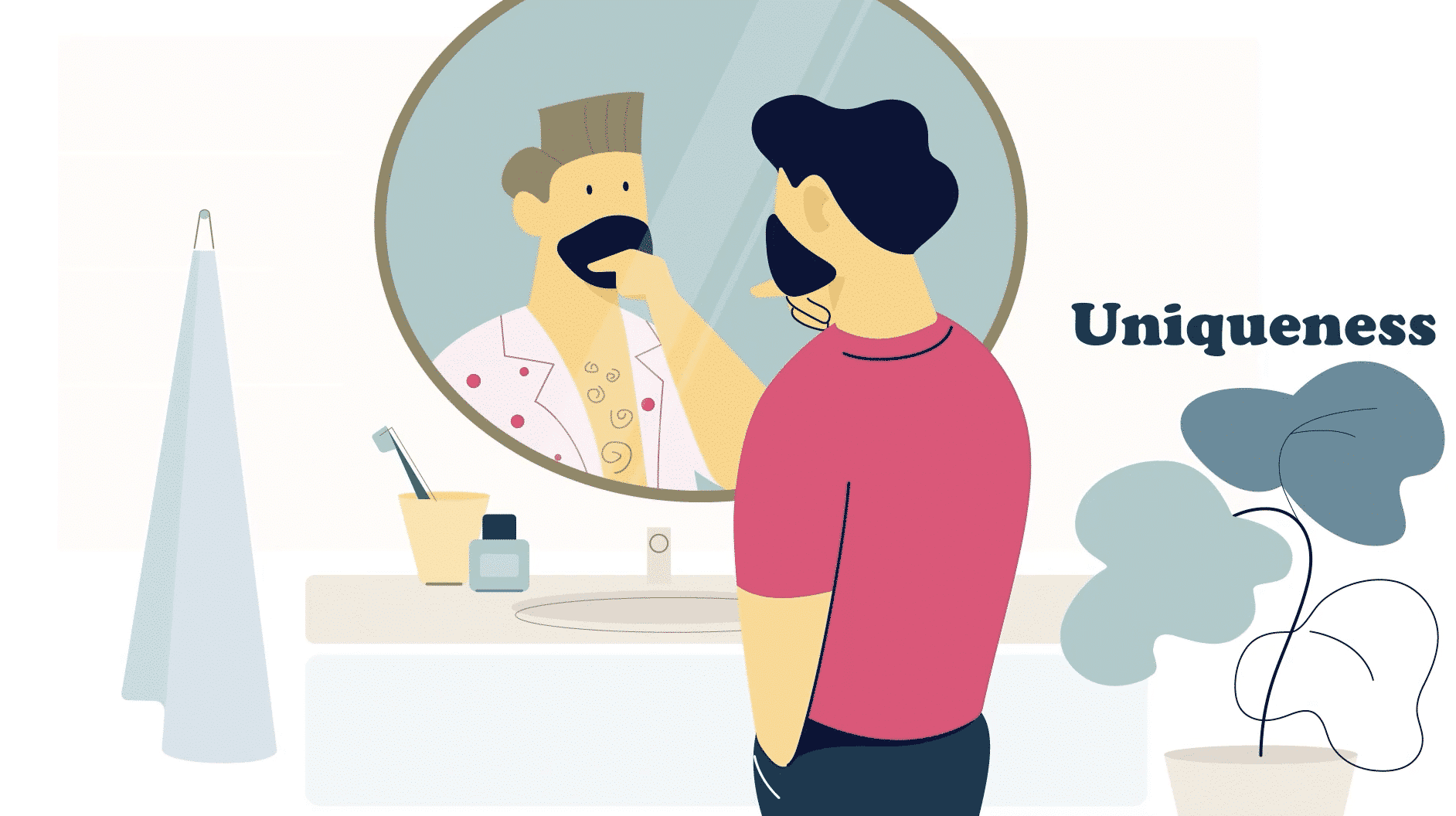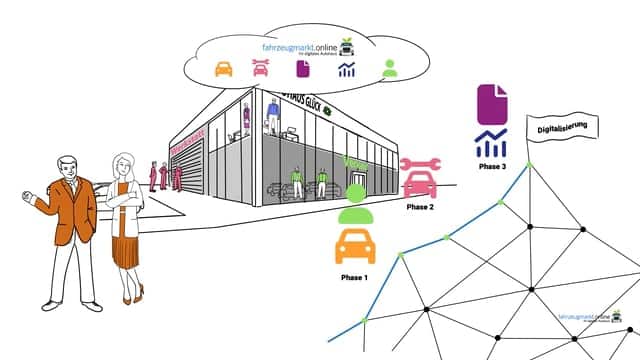Successful video marketing consists of three parts:
1. content marketing:
The first step is to produce good, high-quality content that is up-to-date, interesting and appeals to the target group.
2. distribution:
Then, of course, your video needs to be distributed to many places on the Internet. Integration on numerous websites, portals and communication channels.
3. optimization:
The permanent optimization of video performance should be an integral part of the process.
The problem, after all, is that most marketing managers don’t allocate enough time to evaluate and monitor their marketing activities. It is built – and then scattered around the world. But they usually have no idea where it landed, who and how many people saw it and reacted to it.
This makes measuring success and, above all, optimizing success very difficult.
How do you track and optimize results?
Want to get more ROI (return on investment) from your video?
Then you need to know how many leads, email signups, sales and conversions you’ve achieved from a single video.
What is Video Analytics?
Video Analytics is the measurement and monitoring of video performance using a metric such as “Conversion”, “Total Shares”, “Total Plays” or “Total Time Plays”.
If you have integrated it on YouTube, you can use its own analytics tools. Just go to the video under Analytics and learn a lot about your customers, prospects and user behavior to the individual video.
YouTube offers the possibility to show how many people have watched the video, in what time period and if they have watched the whole video. Did you perform an action (conversion) afterwards, like clicking on a sign-up button, an order button, another landing page?
Where does the target group come from, what are their Internet behavior and search behavior?
You can generate all this and much more with free YouTube Analytics alone.
Vimeo also lets you scale your videos under “View stats” by providing a cumulative overview of all videos and some individual filters.
If you look at the statistics of the video on Vimeo, e.g. here of Sunny Cars, in detail and move the mouse over the time points, you will be shown the data such as clicks, plays and likes.
External video analytics tools
If this information is not enough or if you want to manage your various video channels and video distribution sites cumulatively, you can use a specialized video analytics tool that allows you to view real-time statistics, among other things. Individual reports from the target group, product and market can be created, customized and displayed in the dashboard at any time.
Top video marketing and analytics tools:
Vidooly
ShinyStat
OOYALA
Wistia
Tubular Labs
Achieve higher ROI with video analytics:
1. set your video goals
What exactly do you want to achieve with your video? Try to describe it in as much detail as possible.
– Do you want to increase your sales? By how much?
– Do you want to sell more products? How many more?
– Do you want to make the product better known or explain the performance better? What was unclear about the product so far or was not perceived?
2. define your KPIs to measure subsequent video performance?
KPIs stand for “Key Performance Indicator” and are used as a measuring stick to achieve your goals.
Here it is important to turn your goals into measurable numbers.
– You want to increase your sales: By how much?
– You want to sell more products: How many more?
– You want to make the product better known and explain the service better: What was previously unclear about the product or was not perceived?
Write down these metrics and specify a time period by which you want to achieve the goals. In a month, a quarter, a year?
It also makes sense to set milestones, if possible, to regularly review the goals on the way to the main goal.
For example, if you set your target in a year, you should not put the test at the end, because this way there is no chance to optimize your KPIs.
3. choose the right video analytics tools
Now that you have all the metrics together, choose the right analytics tools for your video.
Where have you uploaded your video everywhere? Do they have internal analytics tools like YouTube, Vimeo or Facebook?
Is that enough for you or would you rather set up an overarching tool for all video marketing channels?
You should definitely decide this beforehand and set all programs to your KPIs.
4. monitor the performance of your videos
After setting the KPIs on your dashboard in the selected analytics tool, monitor the results regularly.
If you notice that no one is watching your video, you should work again on your marketing measures to promote the video.
Here are a few tips on how to get more views:
1. share your video on all marketing channels, forums and blogs where your target audience hangs out.
2. comment on new popular blog posts that match your video and post the link to the video.
3. write your own blogpost about the topic of your video. If your blog is not very well known, then submit it as a guest post to other well-known bloggers who match you.
4. ask friends and influencers to share your video on social media.
After you’ve improved your marketing efforts, go back to your dashboard and see if anything has improved as a result.
5. optimize your video
If your video has too few views (less than 1000 views), your marketing efforts are probably insufficient.
Go back through and check:
1. the settings on platforms like YouTube, Vimeo and Facebook where you uploaded the video. Keywords, tags, descriptions and titles should always be filled in here.
Change the preview of the video (thumbnail). The first impression counts. Often a preview is suggested when uploading from YouTube & Co. But that doesn’t mean that this thumbnail explains the video best. If you don’t find a suitable preview in the video, create one yourself and upload it. For example, with short text, CTA, logo, etc.
If the conversion rate is too low, check at which point in the video the viewer bounces. If necessary, optimize the video.
Check that your Call-To-Action (CTA) at the end of the video is clear and concise. Often it’s also because nothing happens after the video ends, because the viewer doesn’t have clear instructions on what to do.
It is also helpful to integrate the link to the call-to-action below the video. This saves the viewer from having to type in the website or landing page and thus minimizes the bounce rate.
When you have gone through all 5 steps, go back to steps 4 and 5, which should always be repeated after the initial settings.
If you’re still not getting the results you want, consider whether your video goals or KPIs aren’t realistic or measurable enough. In that case, you should go back to point 1 and repeat the analysis process.
Remember, this is not a one-time thing in your marketing efforts. It belongs as a regular part of your marketing measures.